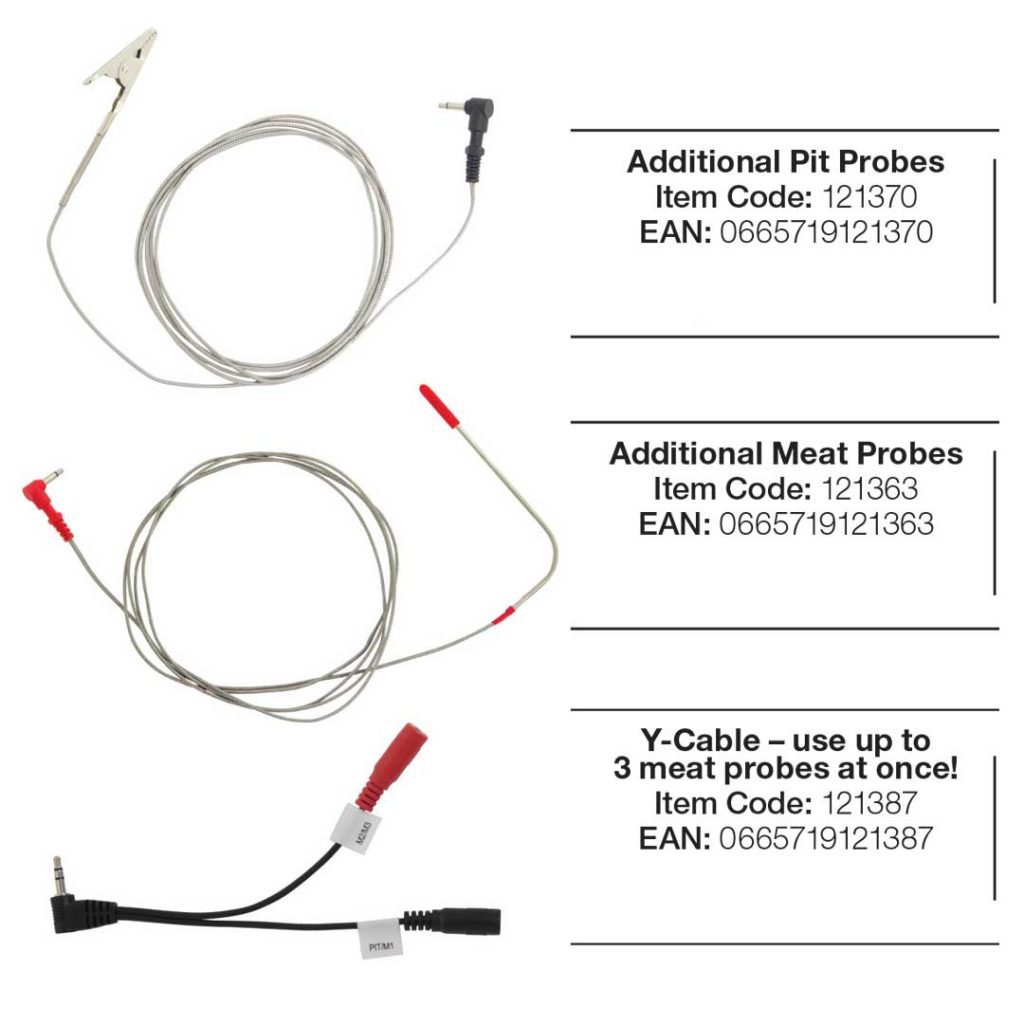Your Cart is Empty
100% Canadian, family owned and operated!
Menu

0
Your Cart is Empty
100% Canadian, family owned and operated!

Your Cart is Empty

121028
The EGG Genius effortlessly controls the temperature of your EGG through your smartphone, tablet or computer. Remotely manage and monitor cooking temperatures for worry-free cooking and monitor the temperature of your food. You can also view graphs of your past cooks. Lastly, you will receive alerts when your cook is finished or when the EGG temperature is too high or low. Please read about our firmware update below.
Notice to users when setting up the EGG Genius:
Our latest firmware update has been released (April 2019) for Big Green Egg’s Egg Genius. This update addresses connectivity issues that may occur when controllers are used in areas with weak WiFi signals or slow internet connections. This update will help users who have noticed that their controller frequently drops its connection to Flame Boss cloud servers. Users who have been experiencing these issues may have trouble completing the update because of a dropped connection to the servers delivering the update. The update must be downloaded completely during one connection. If the download is interrupted, it will start from the beginning when the controller is reconnected to the server.
To download the latest firmware to your controller (the green box with the blower assembly), please follow these next steps.
Step 1: Open the EGG Genius App on your mobile device and make sure you are logged into your account.
Step 2: For this setup, make sure your controller (the green box with blower assembly) is as close to your WiFi router as possible (you can even do this part indoors). Plug the controller into a power source and look for a slow blinking green light (called AP Mode). DO NOT PLUG IN ANY PROBES AT THIS POINT. If you are not getting a slow blinking light please contact Flame Boss Customer Support at 1-800-978-9078 and they can have you up and running in a few minutes.
Step 3: Once the controller displays a solid green light, this confirms the controller is connected to WiFi and a download is in process. Do not touch the controller until you receive a text message on your phone saying you have successfully uploaded the latest firmware (this can take up to an hour). Once that is complete, you can attach the controller to your EGG (outside), insert the probes and begin enjoying the Ultimate Cooking Experience!
If you still cannot update or connect your device please contact Flame Boss Customer Support at 1-800-978-9078 and they can have you up and running in a few minutes.
Details:
• Control the device through your smartphone, tablet or computer to remotely manage and monitor the internal temperature of the EGG
• Monitor the temperature of your food; view graphs of your cooks
• Receive alerts when your cook is finished or when the EGG temperature is too high or low
• Quickly and easily reach your desired cooking temperature as the blower ramps up to fan the lighted charcoal; once the desired temp is reached, the variable speed blower automatically adjusts the blower speed to optimize the set temperature.
• Automatically lowers the pit temperature to keep your food warm when the cook is complete.
• Detects the sudden temperature drop from opening the dome and turns the fan off temporarily to avoid over-stoking the fire.
• In the case of a power outage, the unit continues running at the saved set temperature and reconnects to the WiFi network automatically when power returns.
• One Year Limited Warranty
• Includes 2 industrial-duty thermometer probes for accurate readings to 500°F/260°C.
Item number: 121028
Technical & Warranty Support Contact: 800-978-9078
Email: support@flameboss.com
https://www.flameboss.com/contact
Hours: Monday – Friday 9:00 am – 6:00 pm EST
Use up to 3 meat probes at once – additional meat probes with Y-cable can be purchased separately.